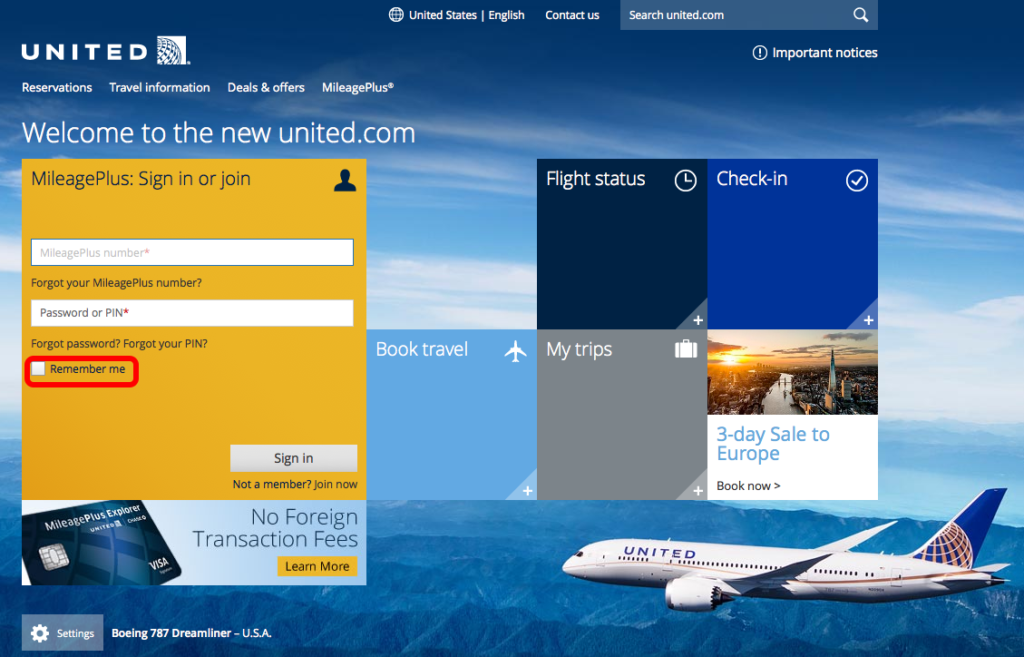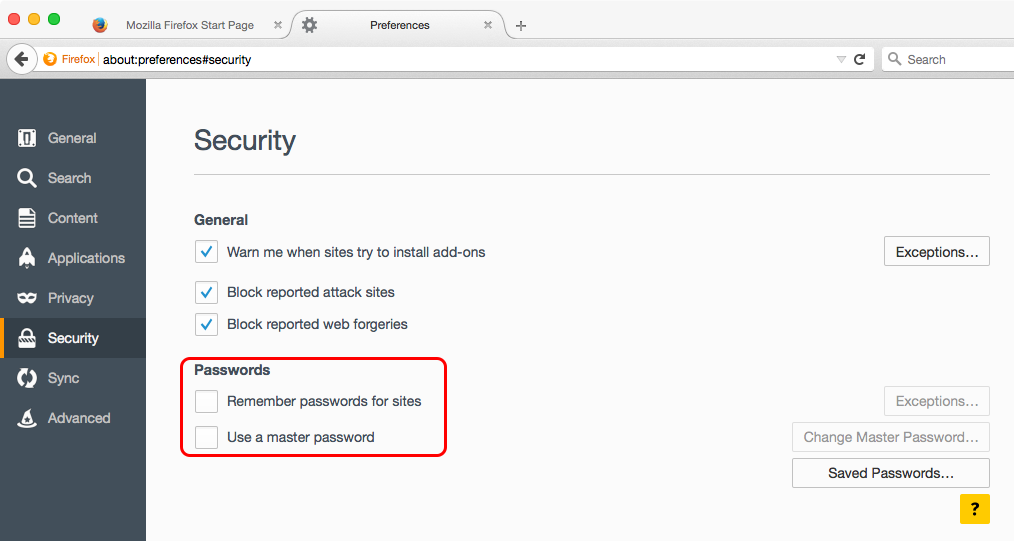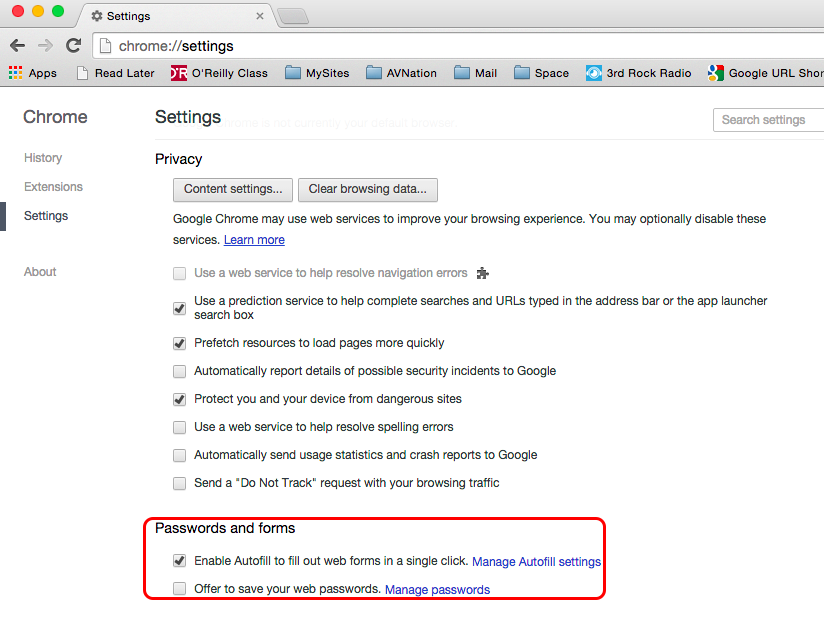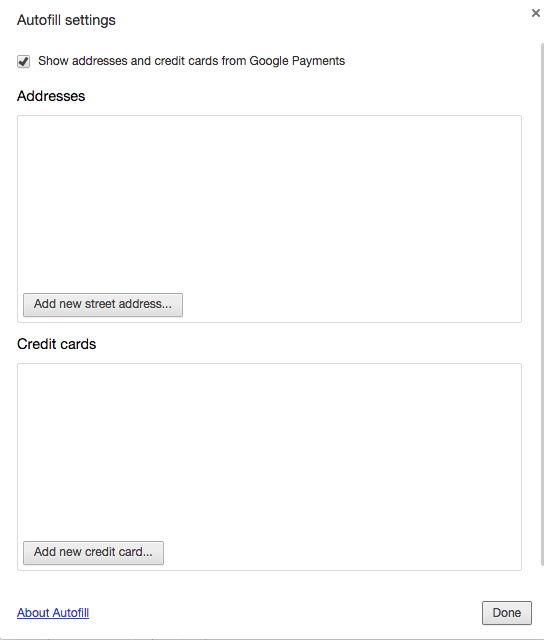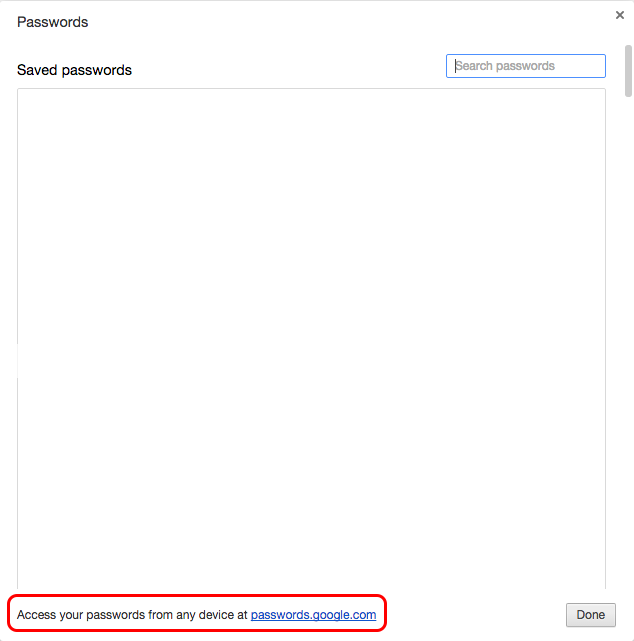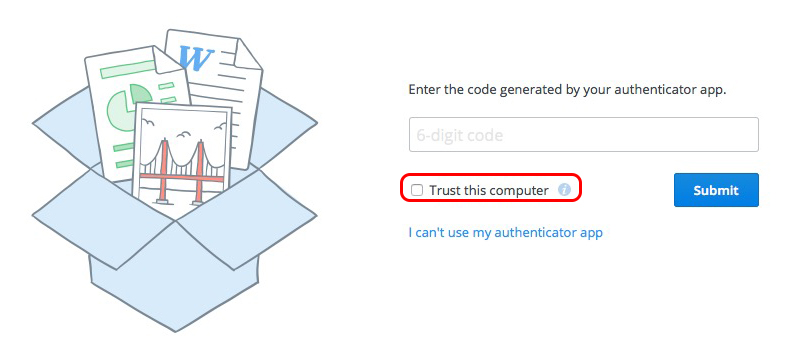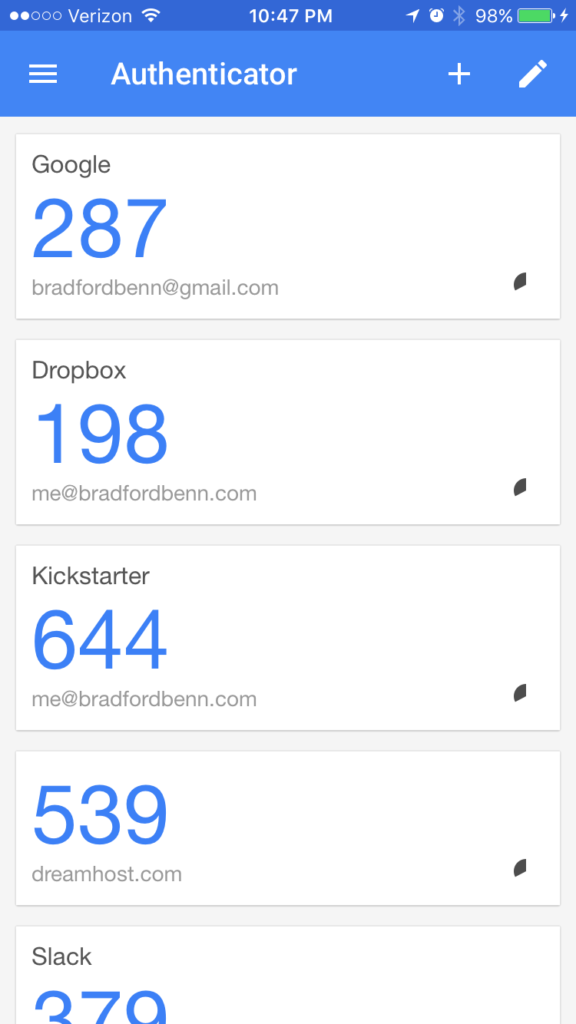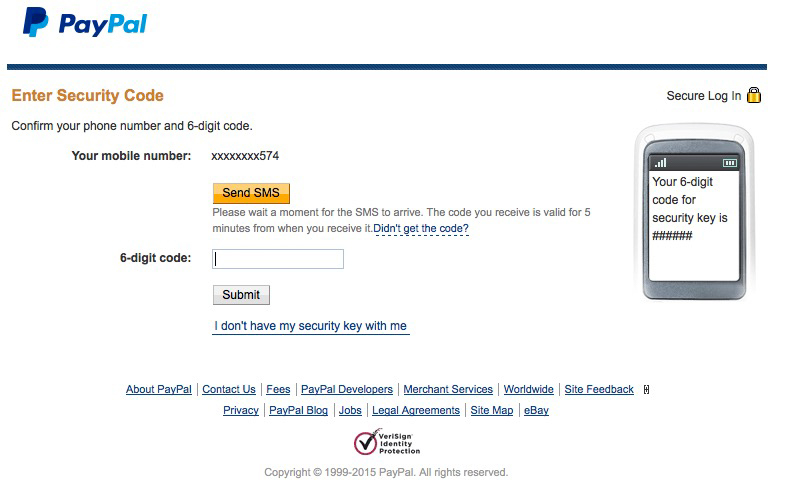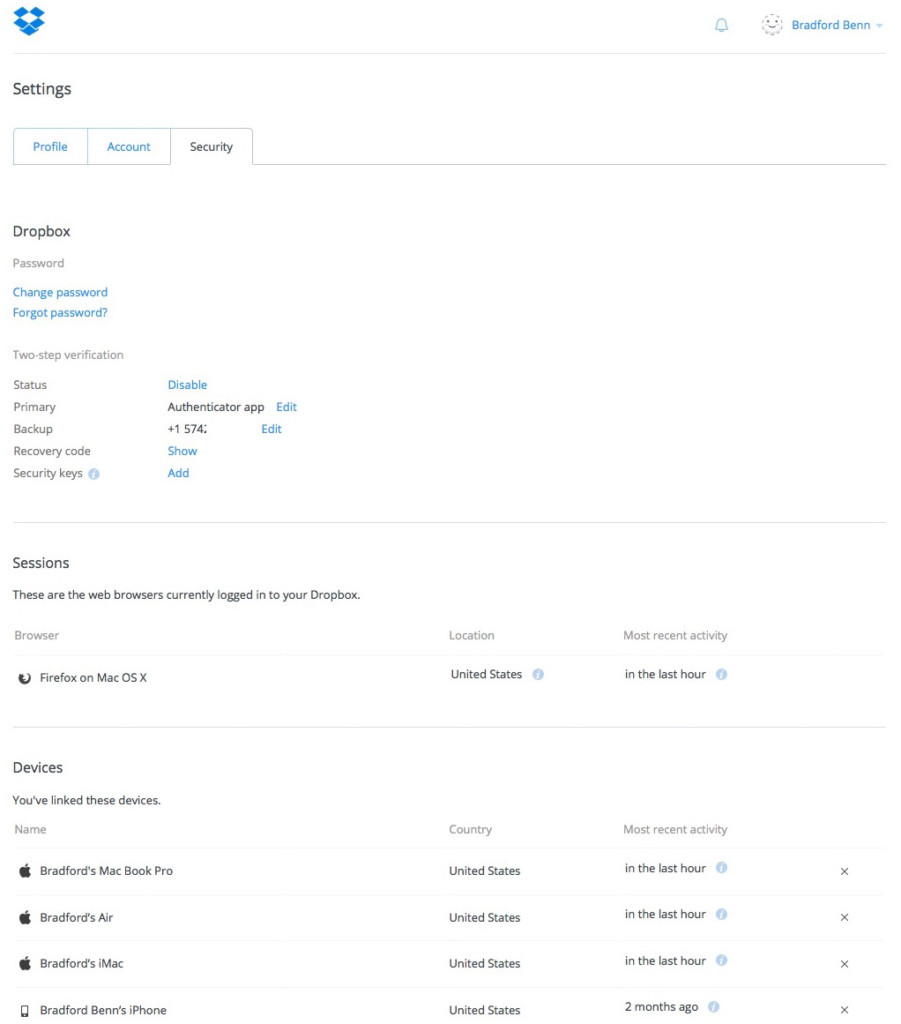In this age of collaboration there are many tools available to help teams work together. There is software to help automate processes. There is unified communications software. There is project management software. There is customer relationship management software. There is bug tracking software. I have found one thing to be consistent among all of these software packages and solutions. They are not panaceas.
Software will not magically fix all problems. A piece of software will not magically make someone efficient any more than owning a treadmill will cause one to lose weight. There needs to be a basic understanding of the processes and problems that the tool is supposed to be addressing. To lose weight, one needs to walk, waddle, jog, or run on the treadmill, plus likely modify their diet; one has to accept the weight loss process. To become efficient using a software tool the same idea applies; one has to accept and integrate the process.
I have been involved with various software integration projects and found certain things to be common within any software configuration process. It all starts with the user documenting what they are trying to accomplish. If one is specifying an audio, video, control or lighting system the first step is the same: get the user requirements and determine what they are trying to accomplish. When looking at software that same step must occur. It is not just picking the latest or coolest piece of software. If one cannot document the process and what they are trying to accomplish on a piece of paper, how can workflow through a piece of software solve the issue?
I use and leverage technology when I can for my benefit. I own and have tried various pieces of software for keeping track of things and thoughts: Dropbox, Evernote, Notes, iThoughts, Wunderlist, Clear, NoteTakerHD…and the list continues. The most effective tool I have for creating and tracking ideas is the whiteboard in my office or the notebook in front of me. I then transfer the thoughts and ideas into a digital format.
That is an important thought. Software is a tool that simplifies the analog process. It is still key to understand the process and follow it through to completion. A user needs to be aware of what the software is tracking and indicating. If an internal tool calculates, whether analog or digital, a task or project will not be completed in time it still must be communicated internally and to the client and then acted upon as the client will often not have visibility of the tool.
Most importantly, if the tool is collaborative everyone on the team has to use and engage with the tool. If not everyone is using the tool, the data it provides is not accurate and each person has varying degrees of information. If you notice I say tool and not software. The reason for that is that this idea is key whether one is using a whiteboard, a spreadsheet, a database, or a specialized software package. If the users do not engage and keep the data current the tool is worthless.
Do not confuse a software package with a solution. It is simply a tool. One can run a project in the analog domain, one can run a project in the digital domain. The process is the same in both; sharing information with interested parties and keeping the data current. Software might make it easier but it still requires discipline.